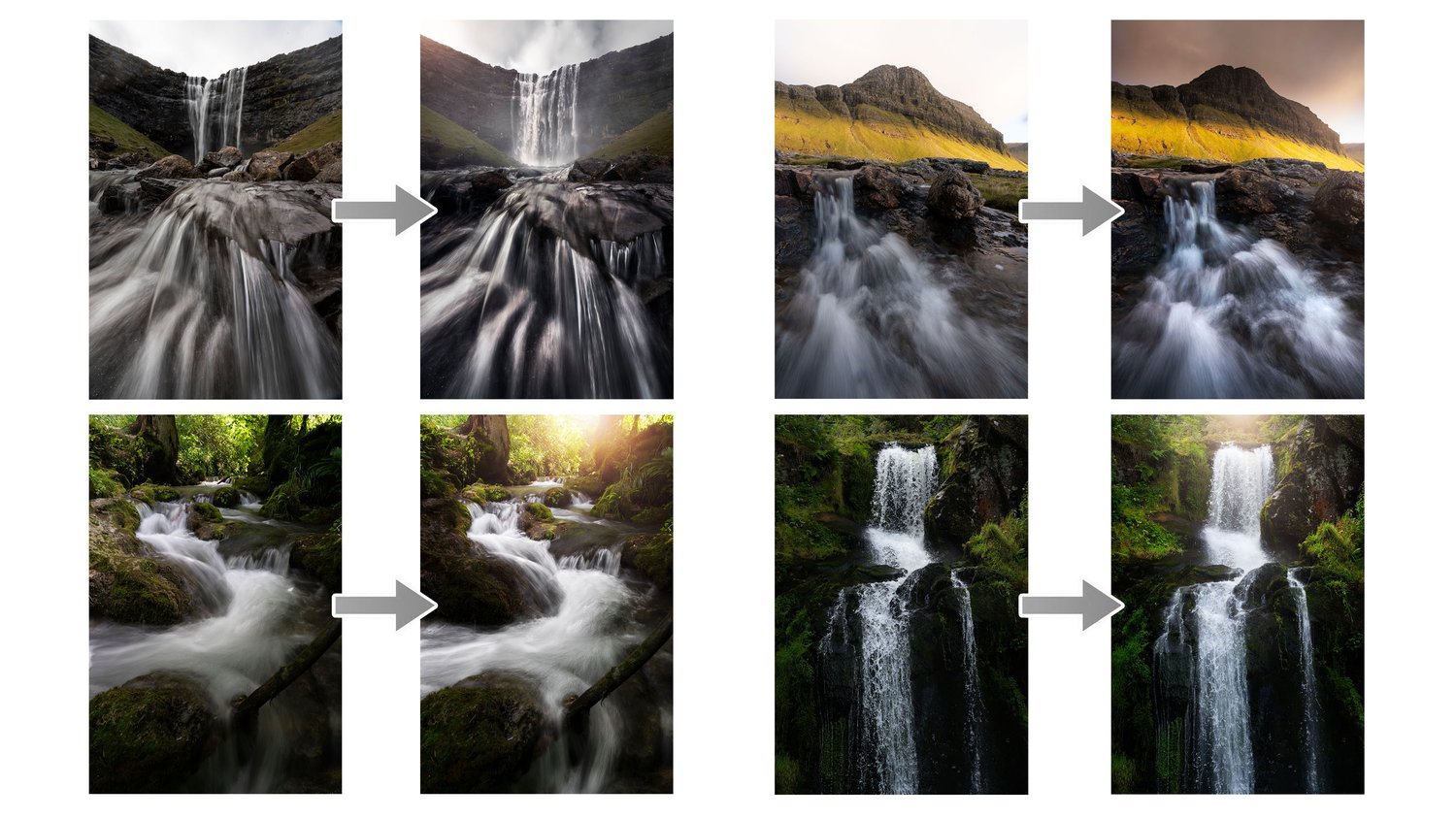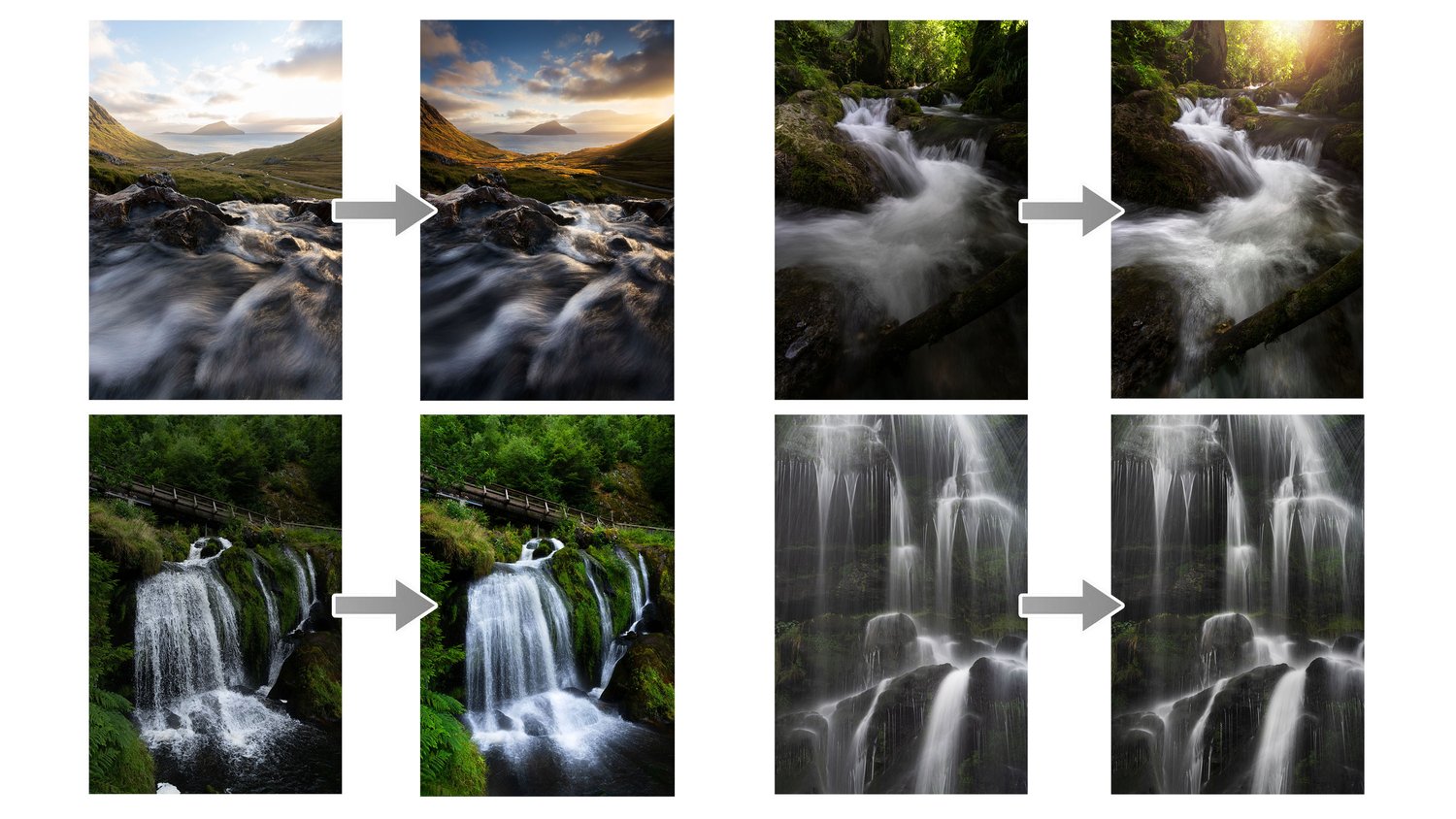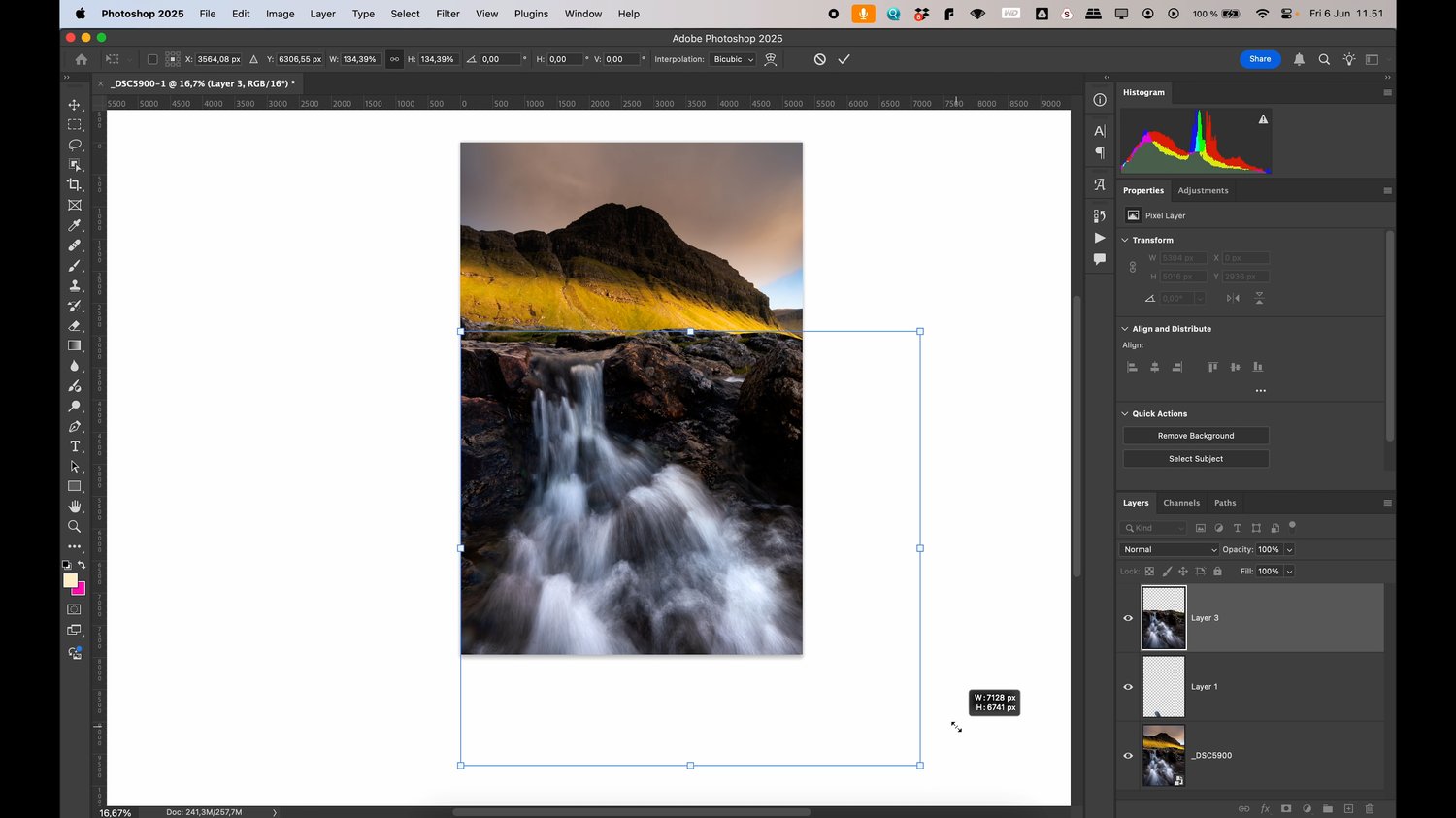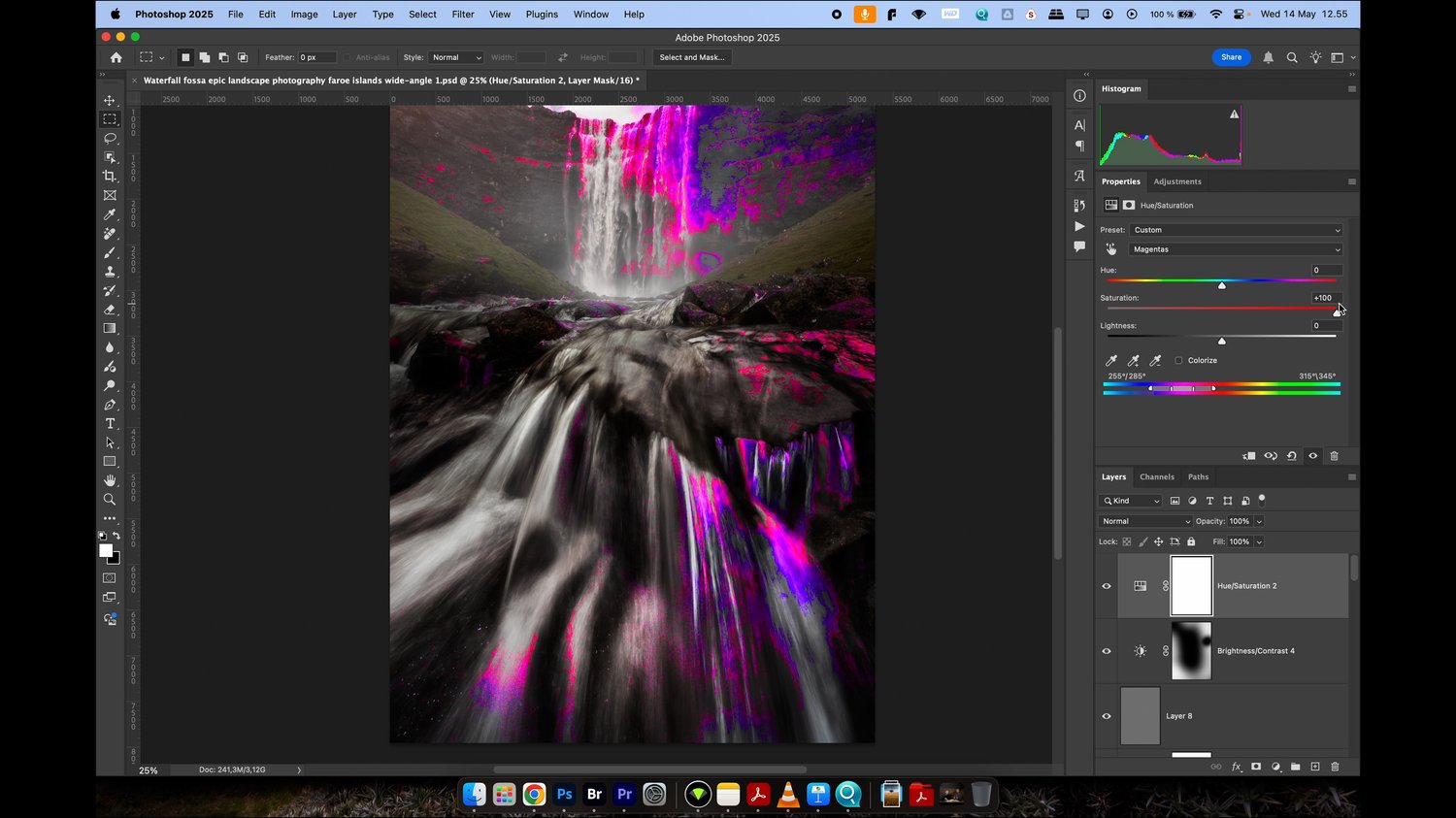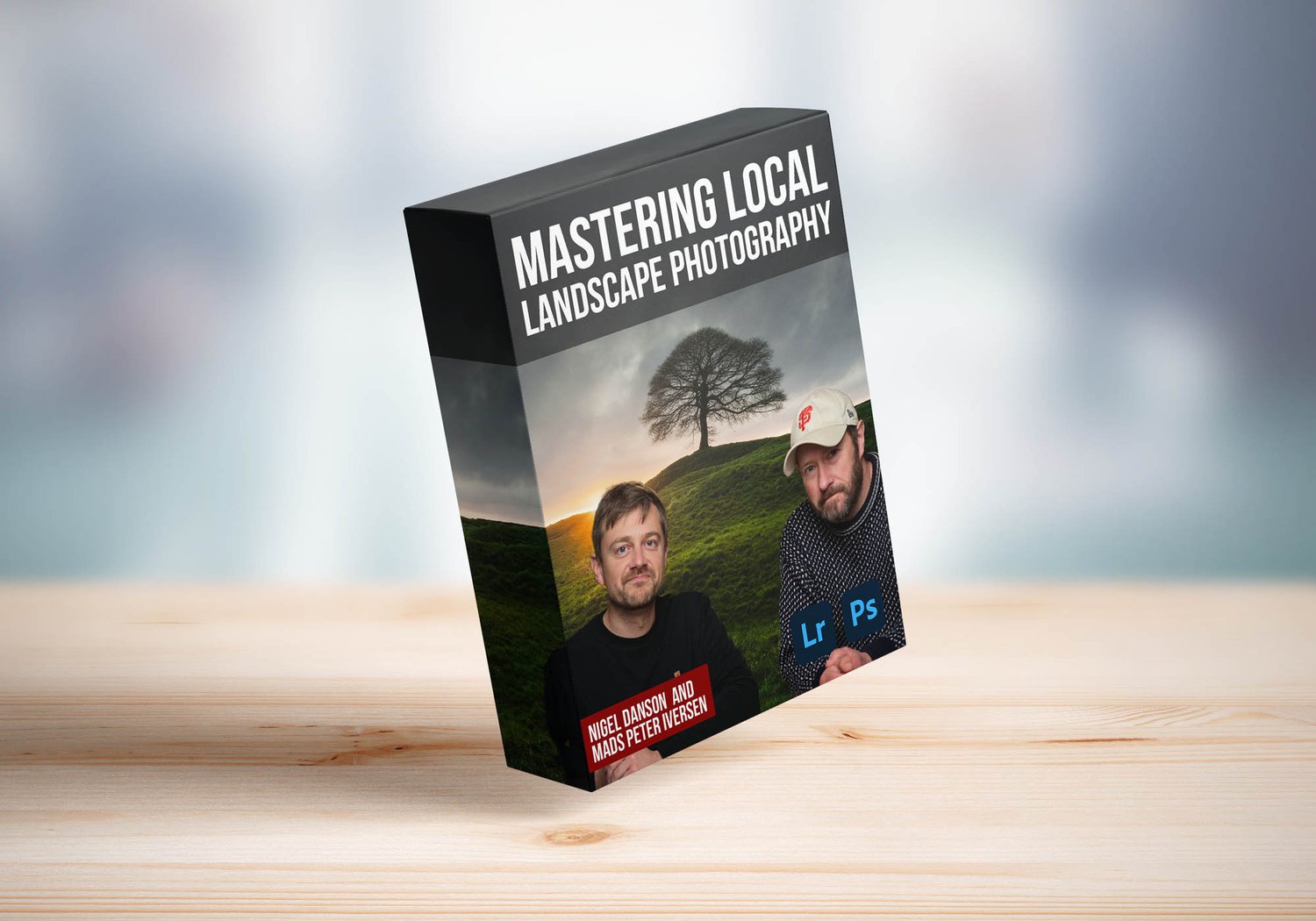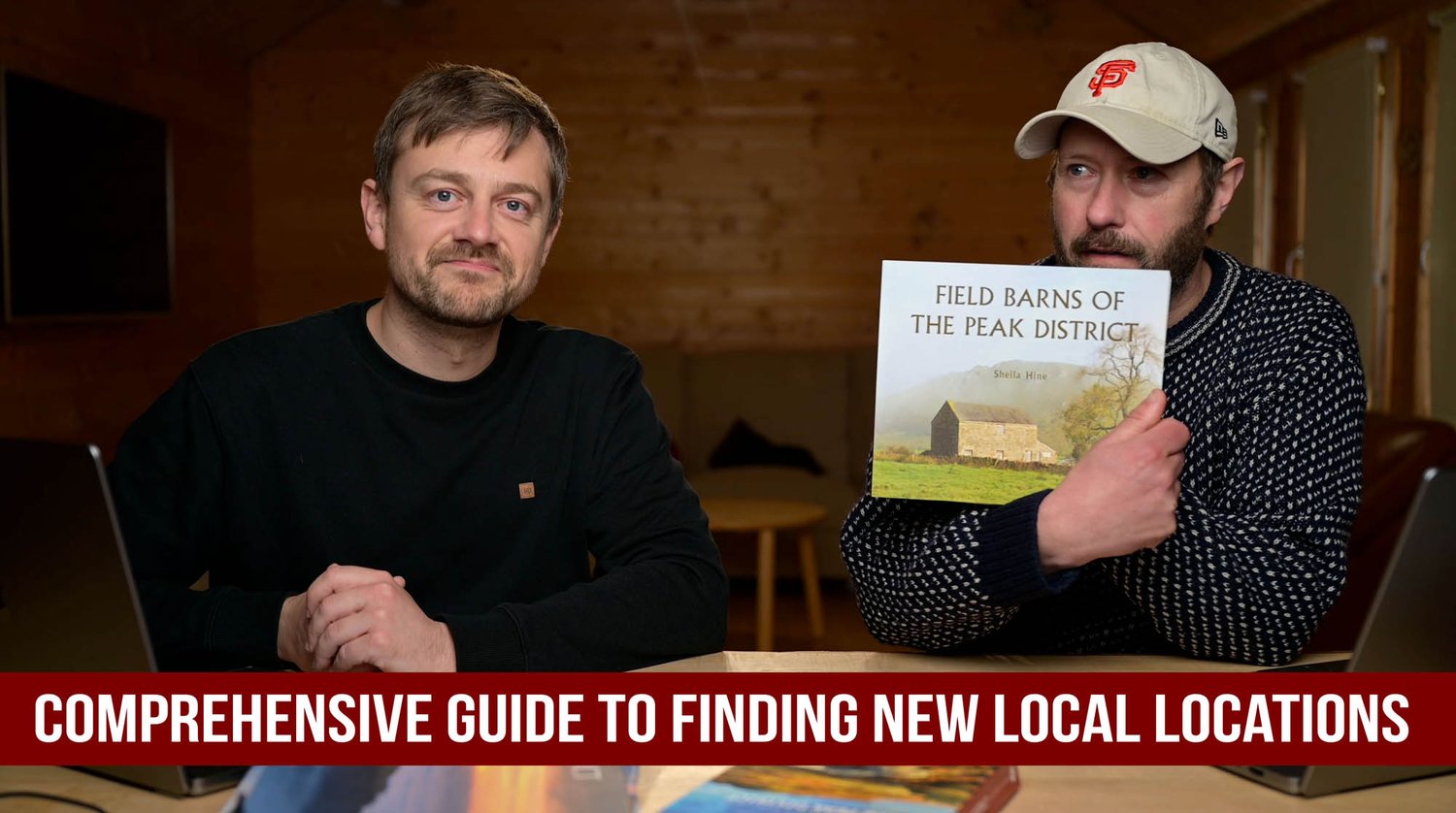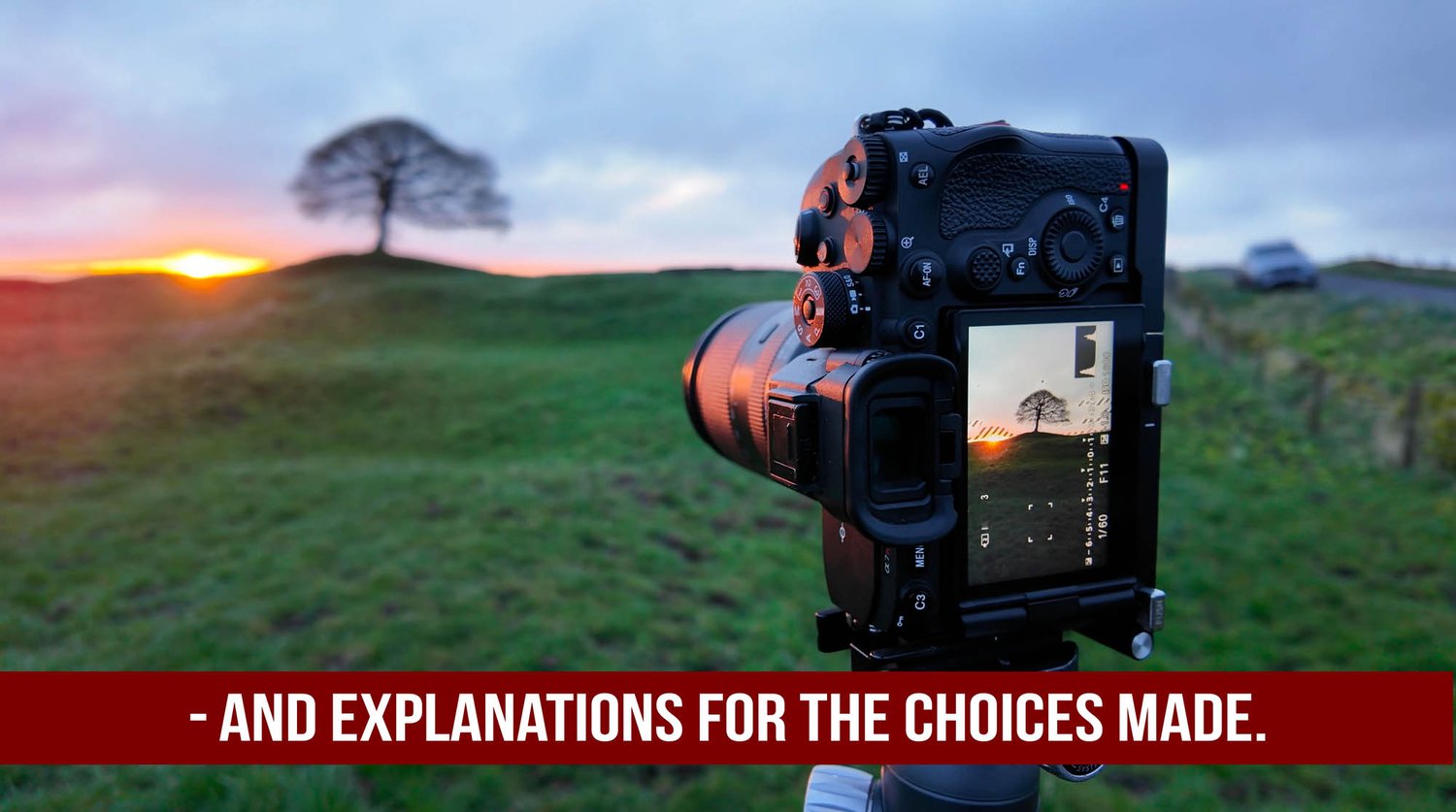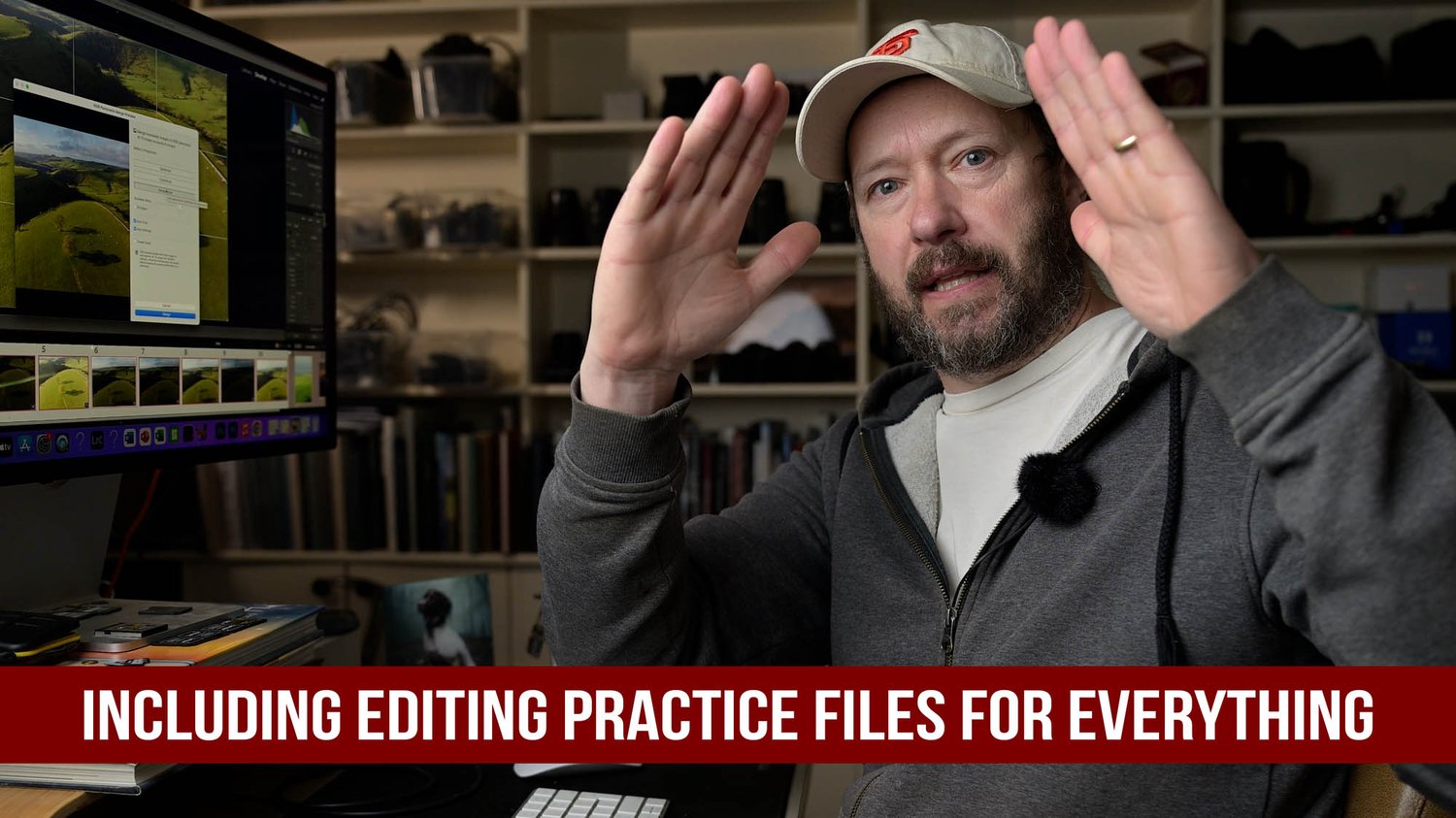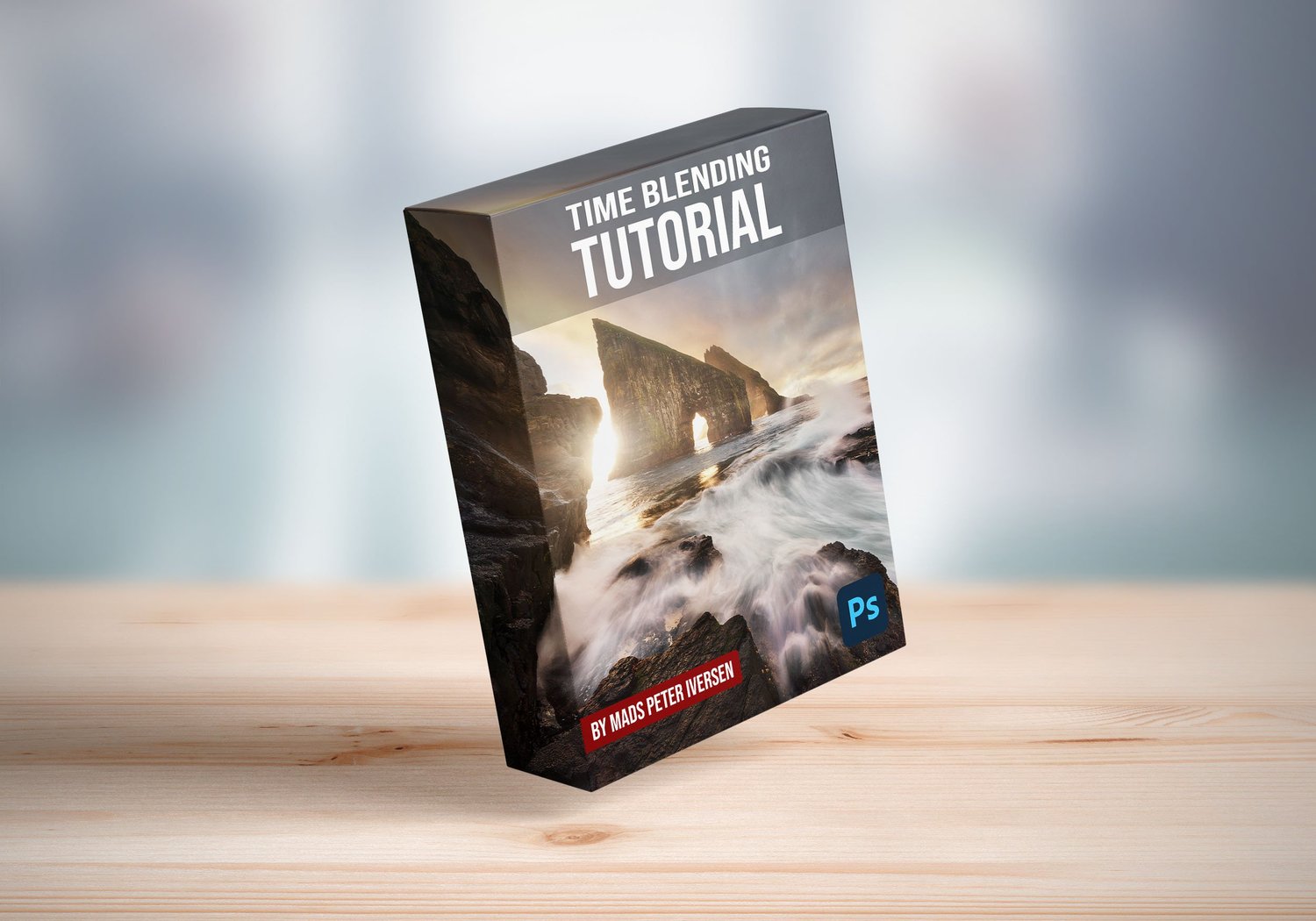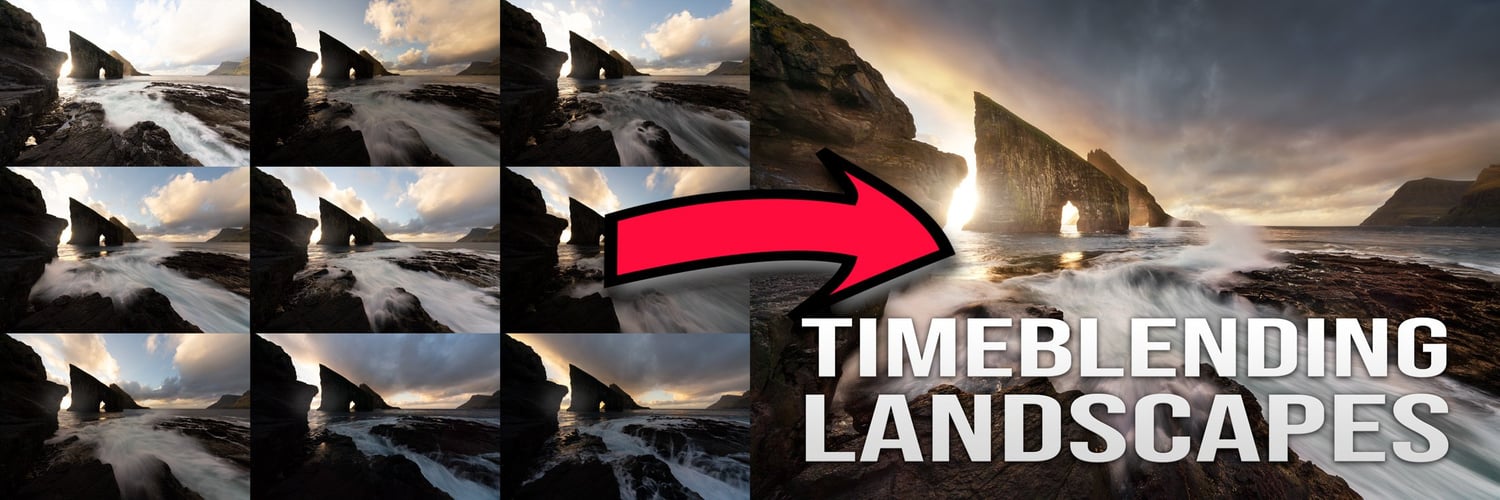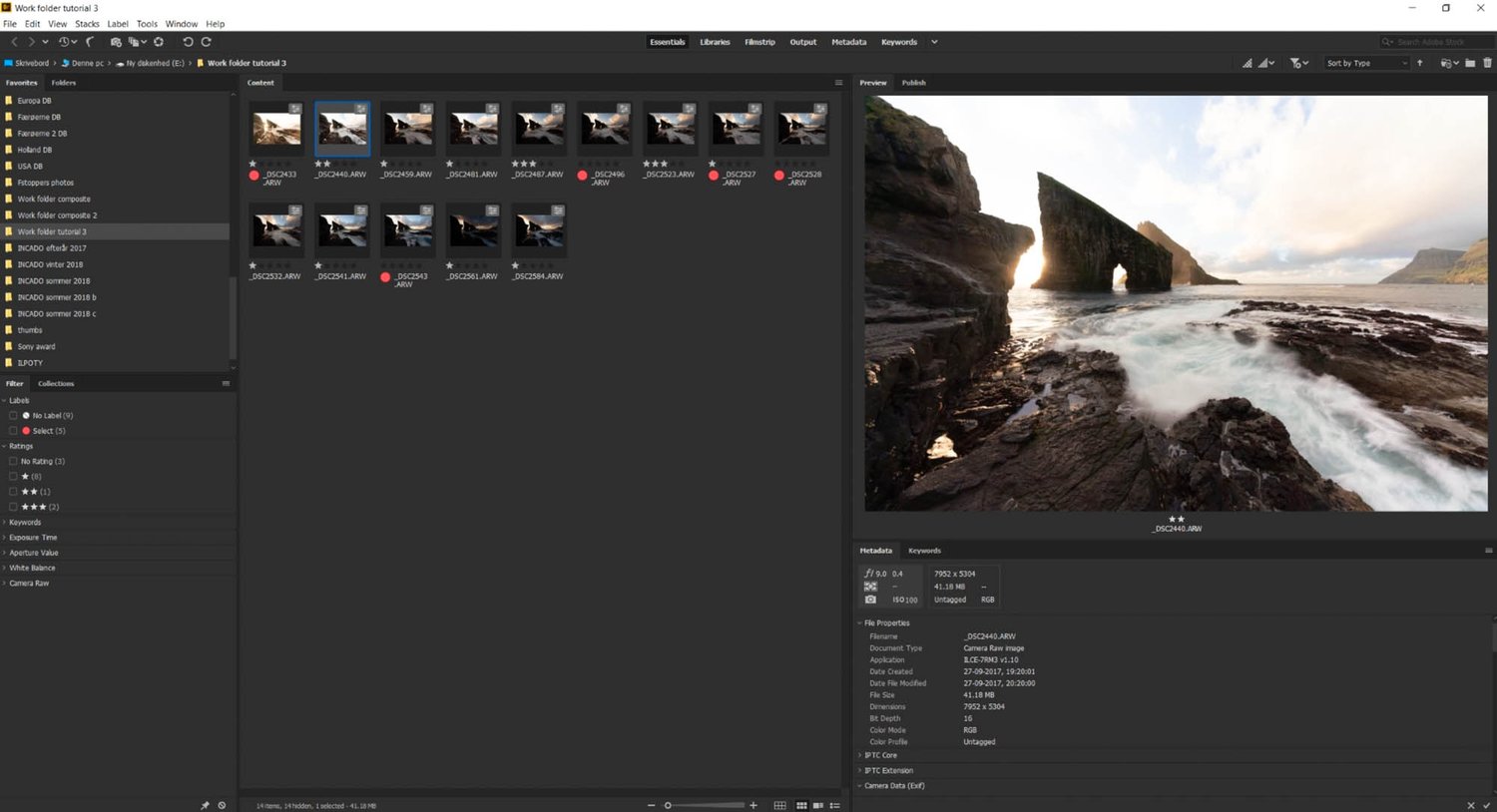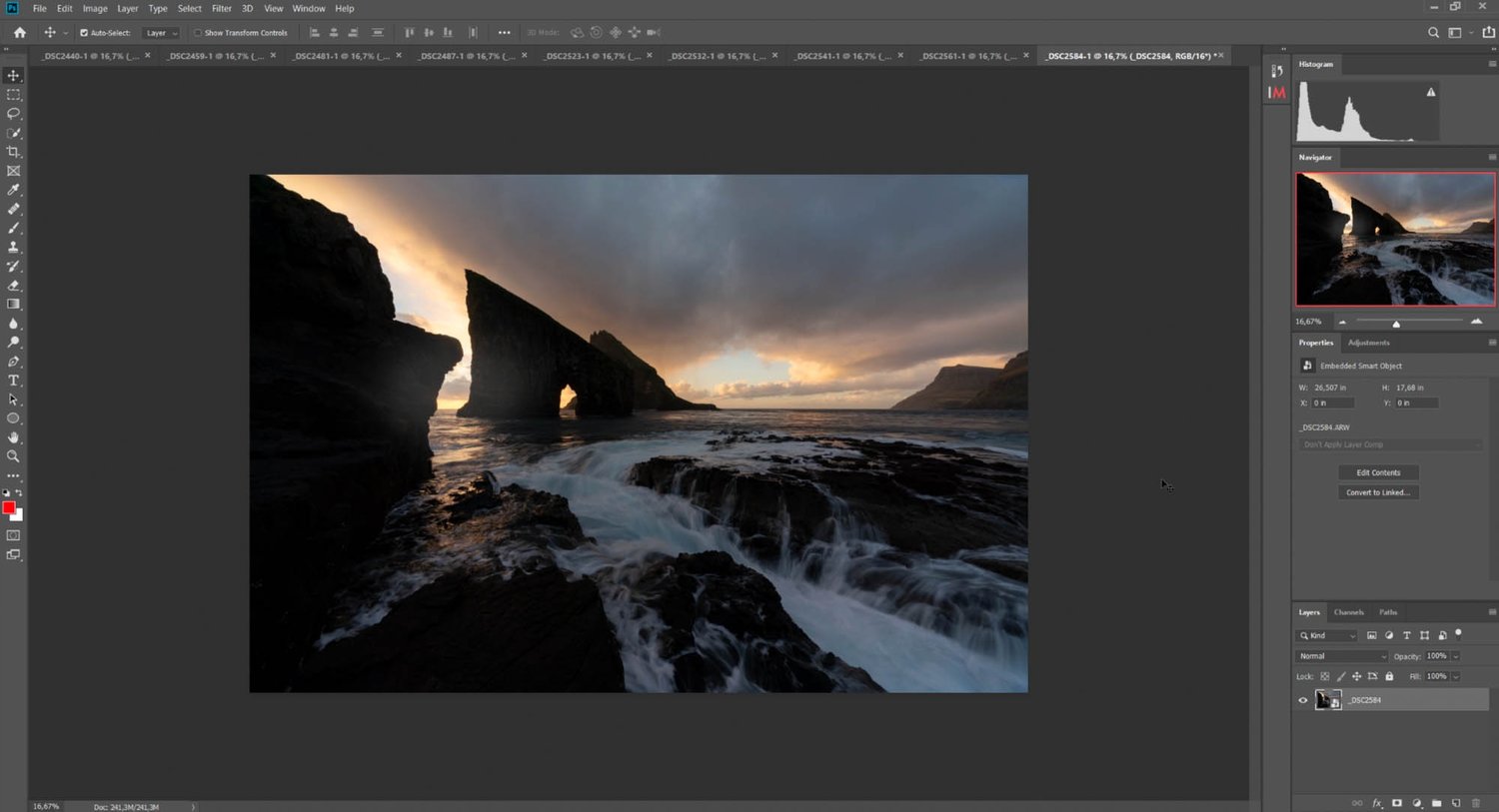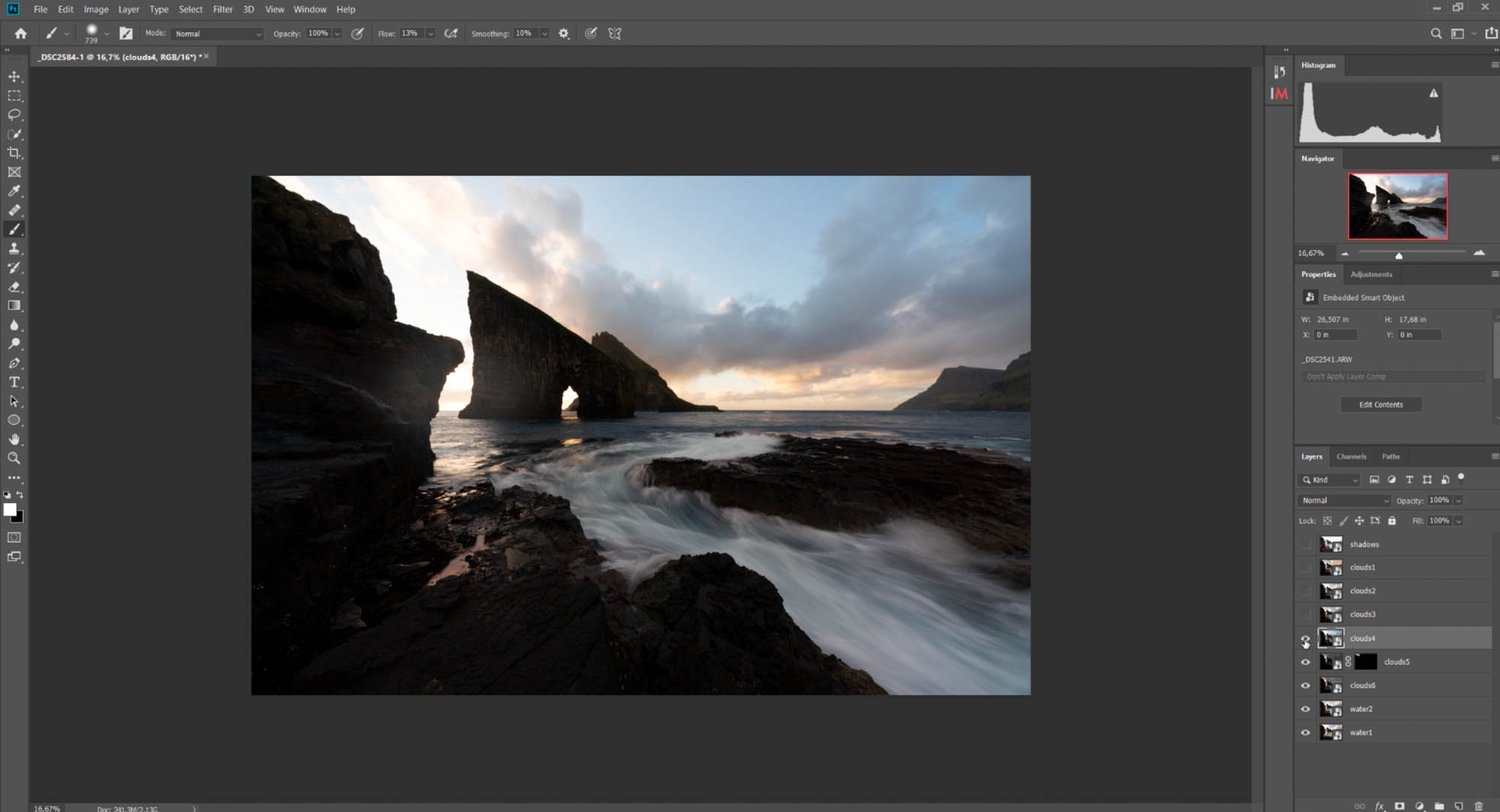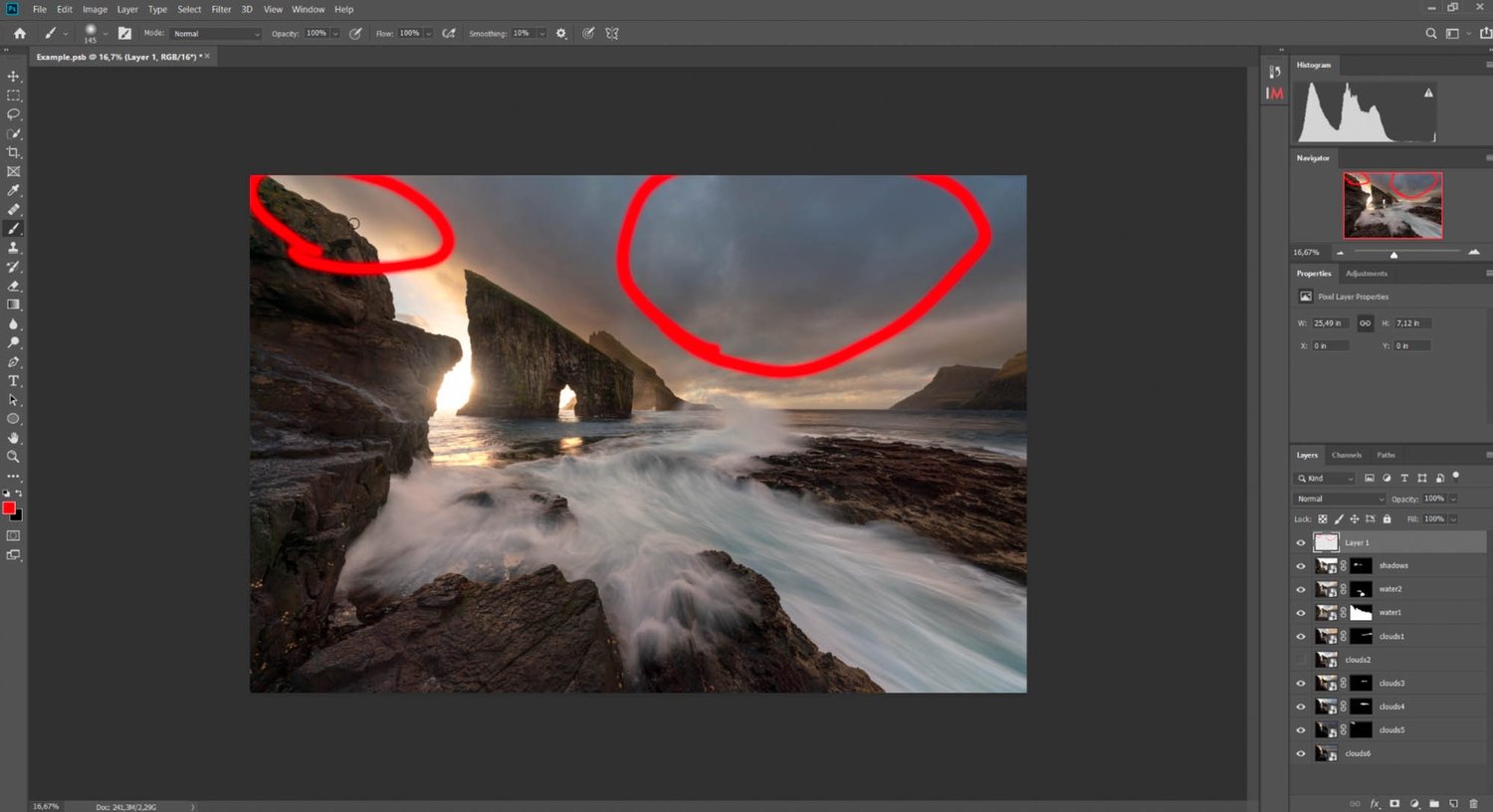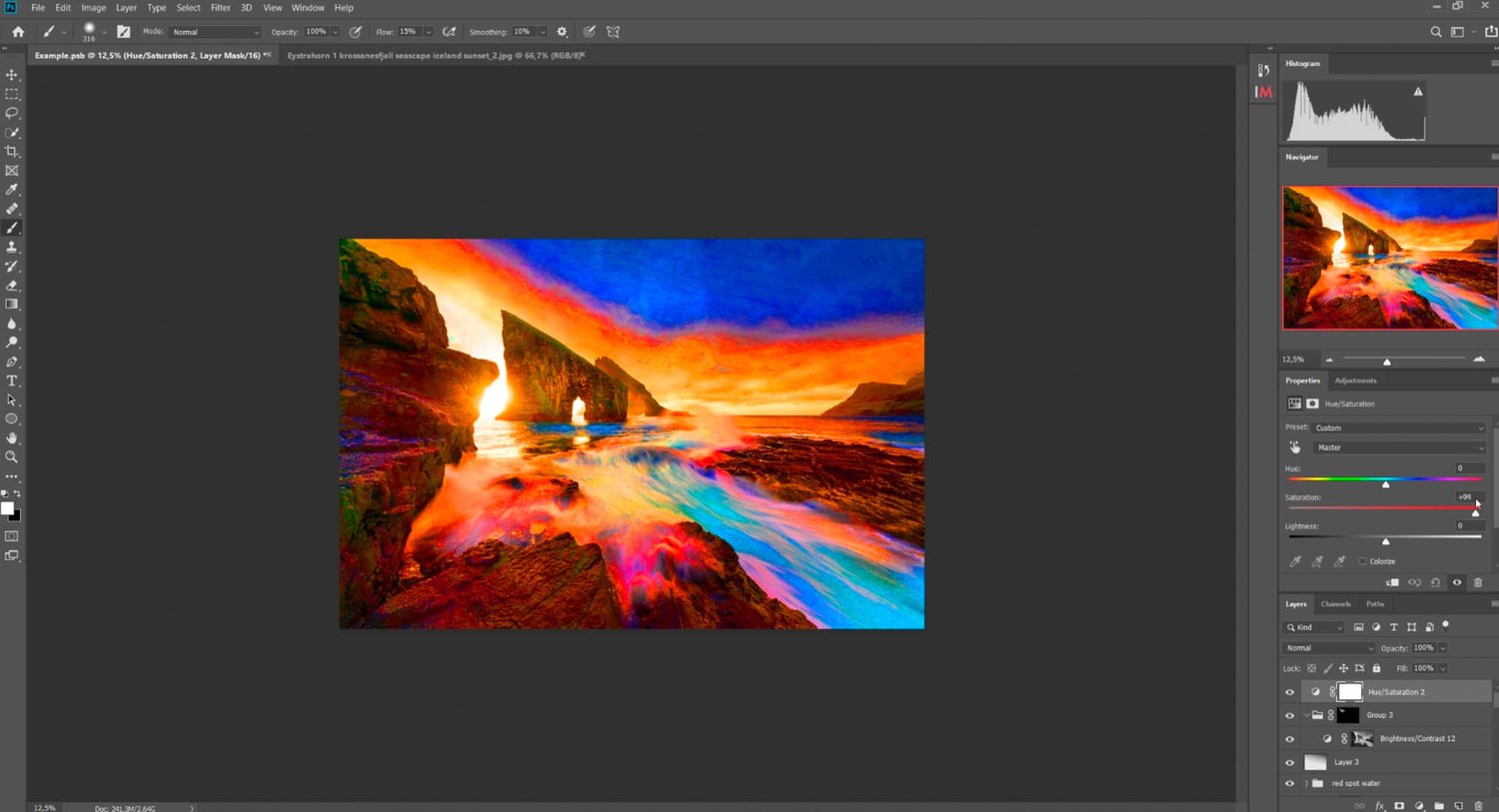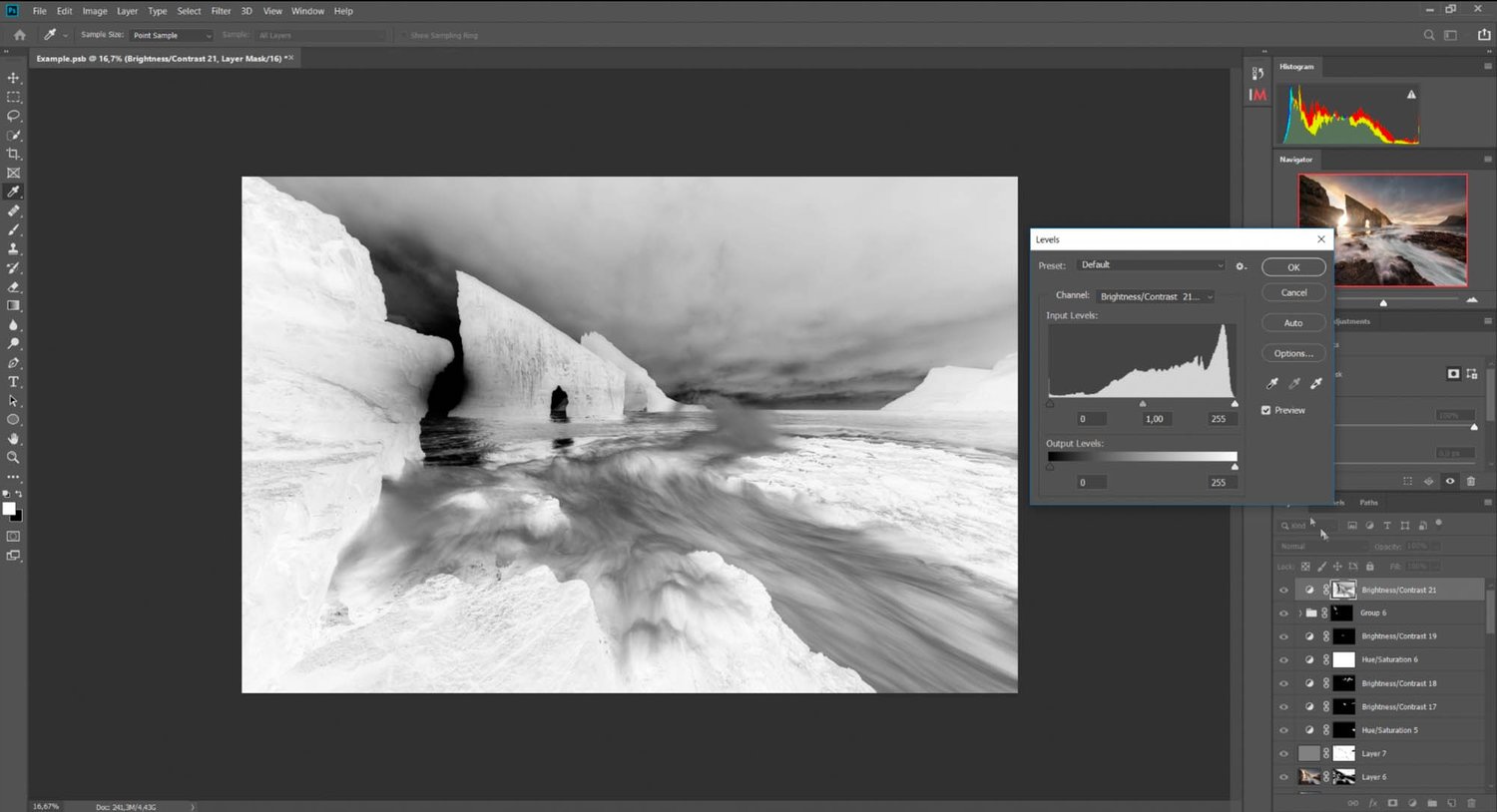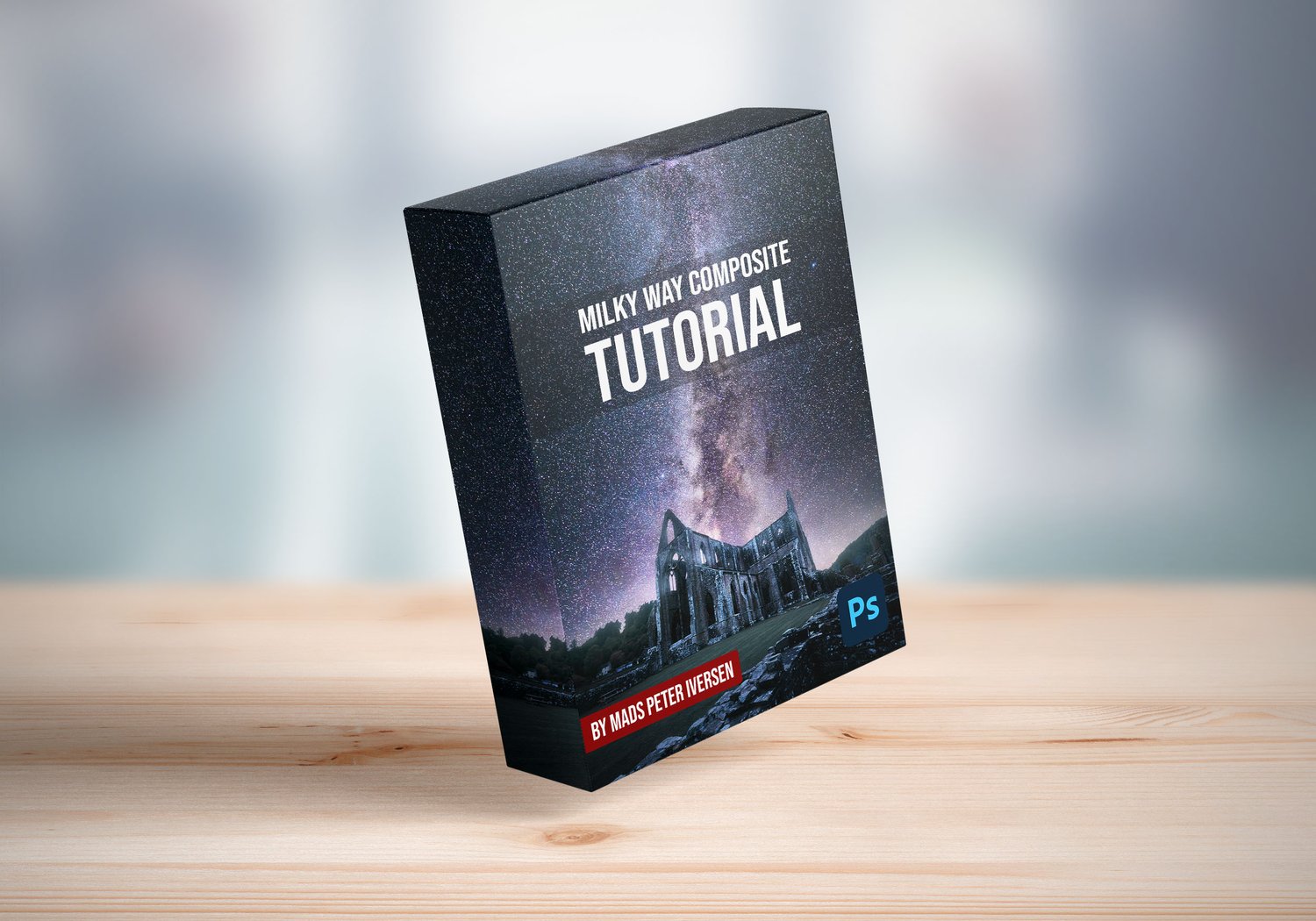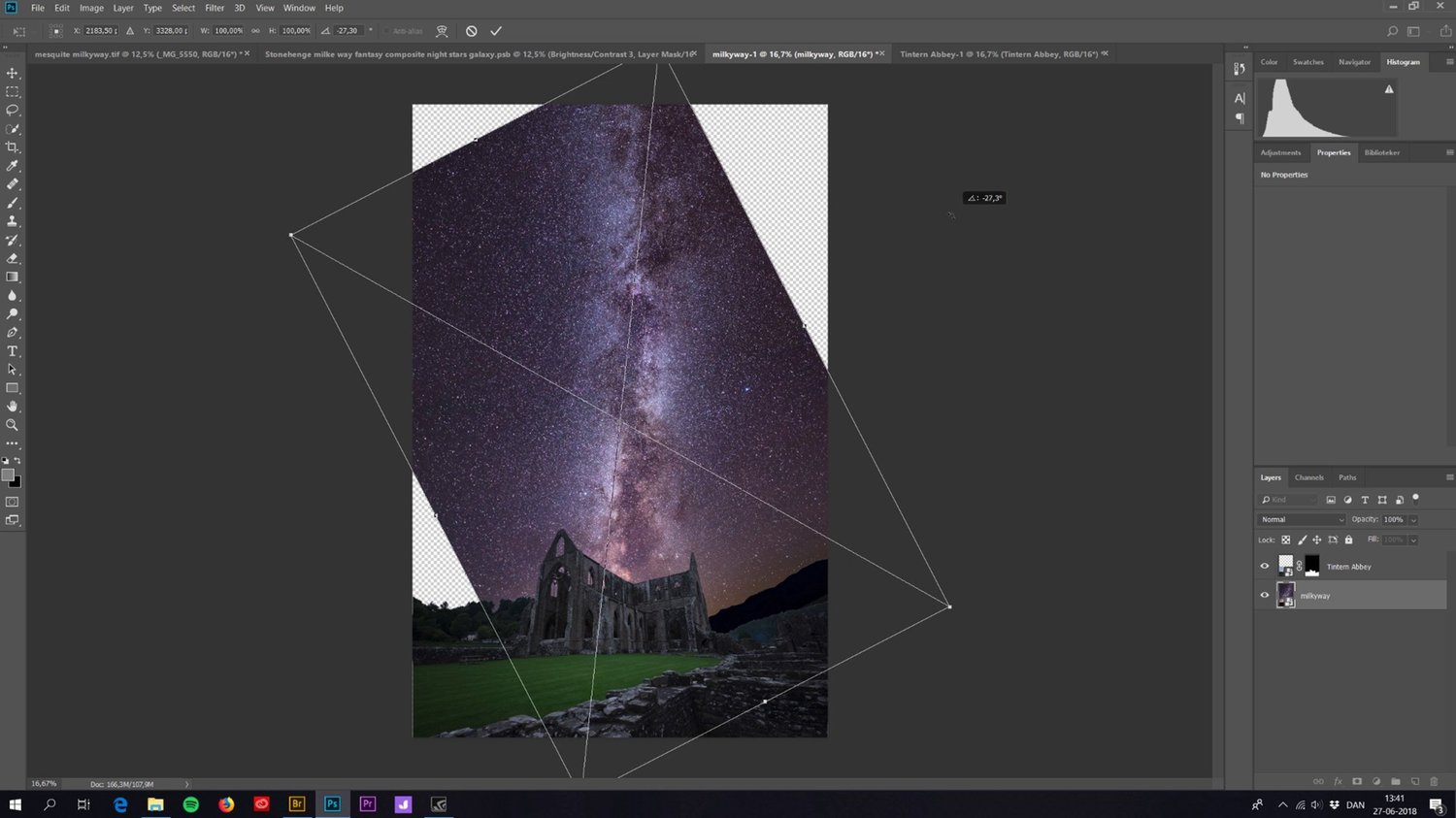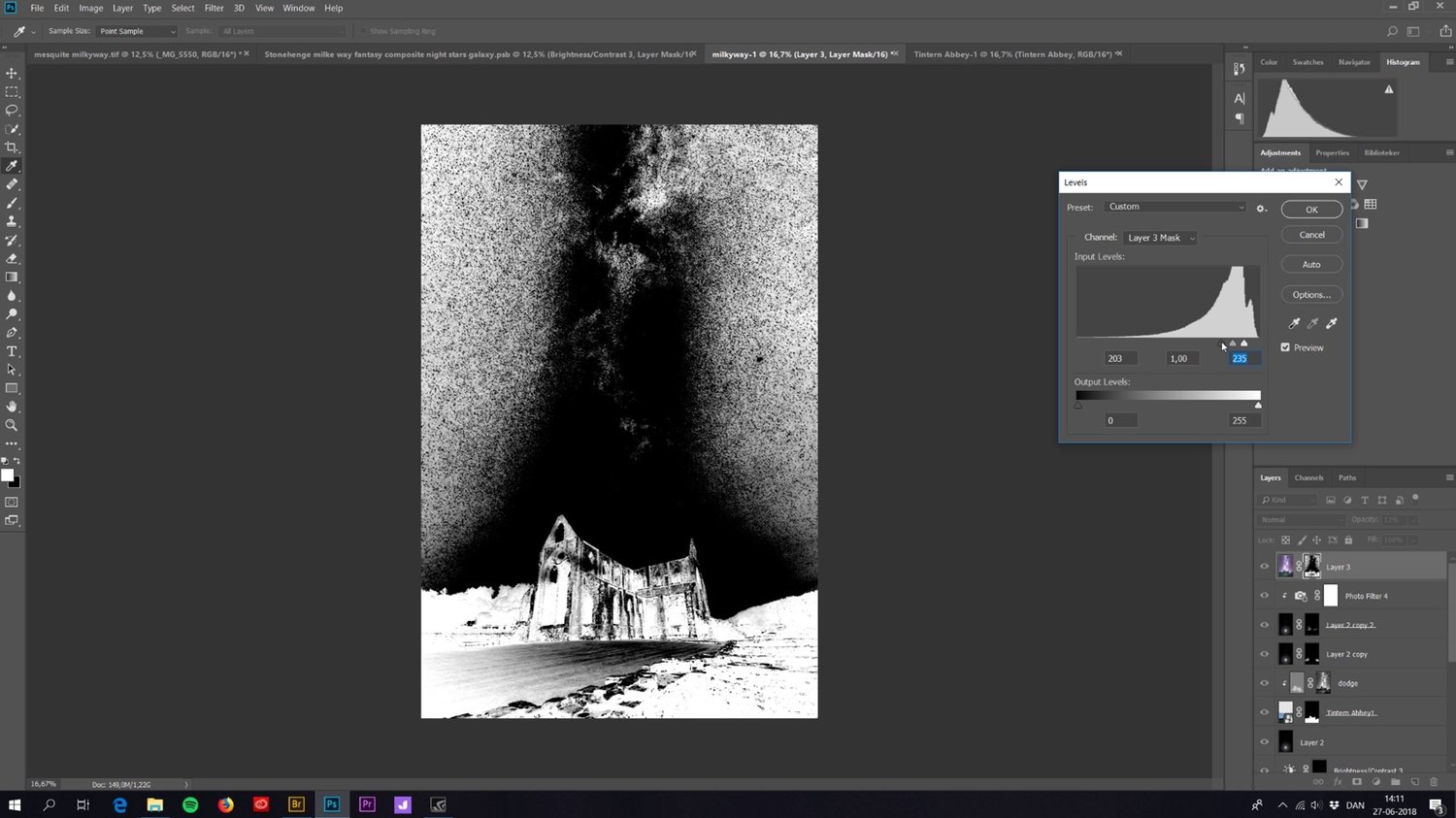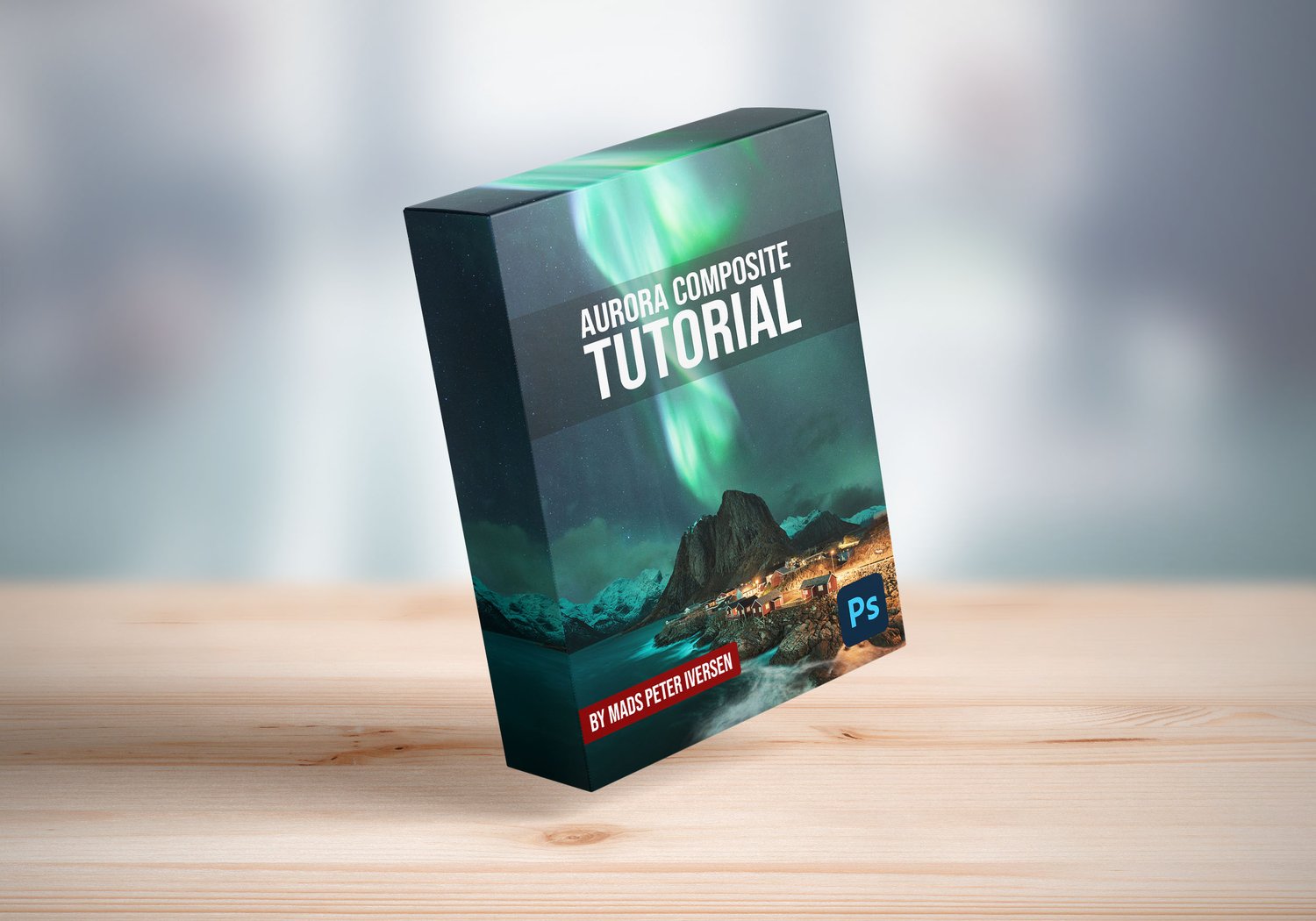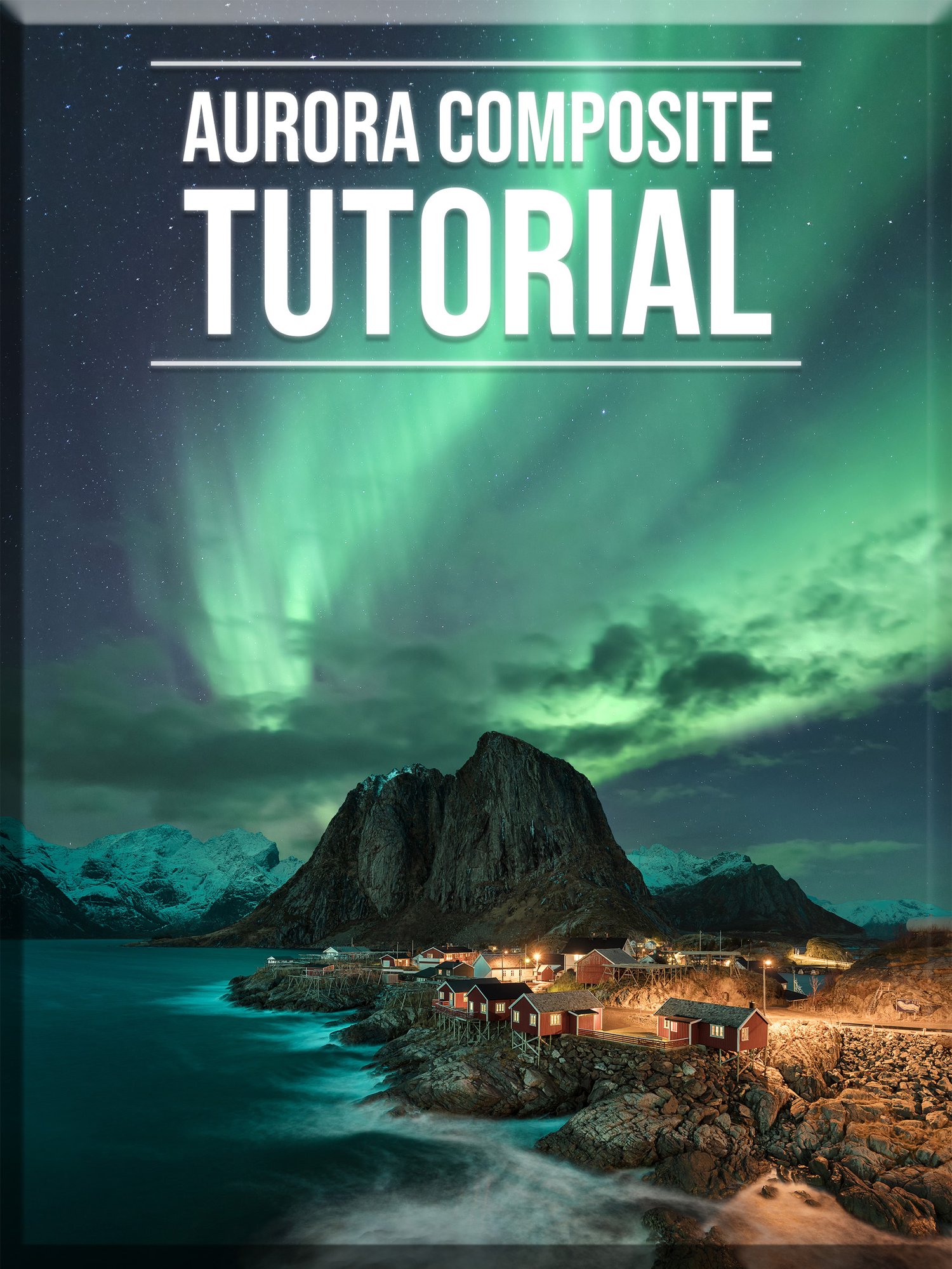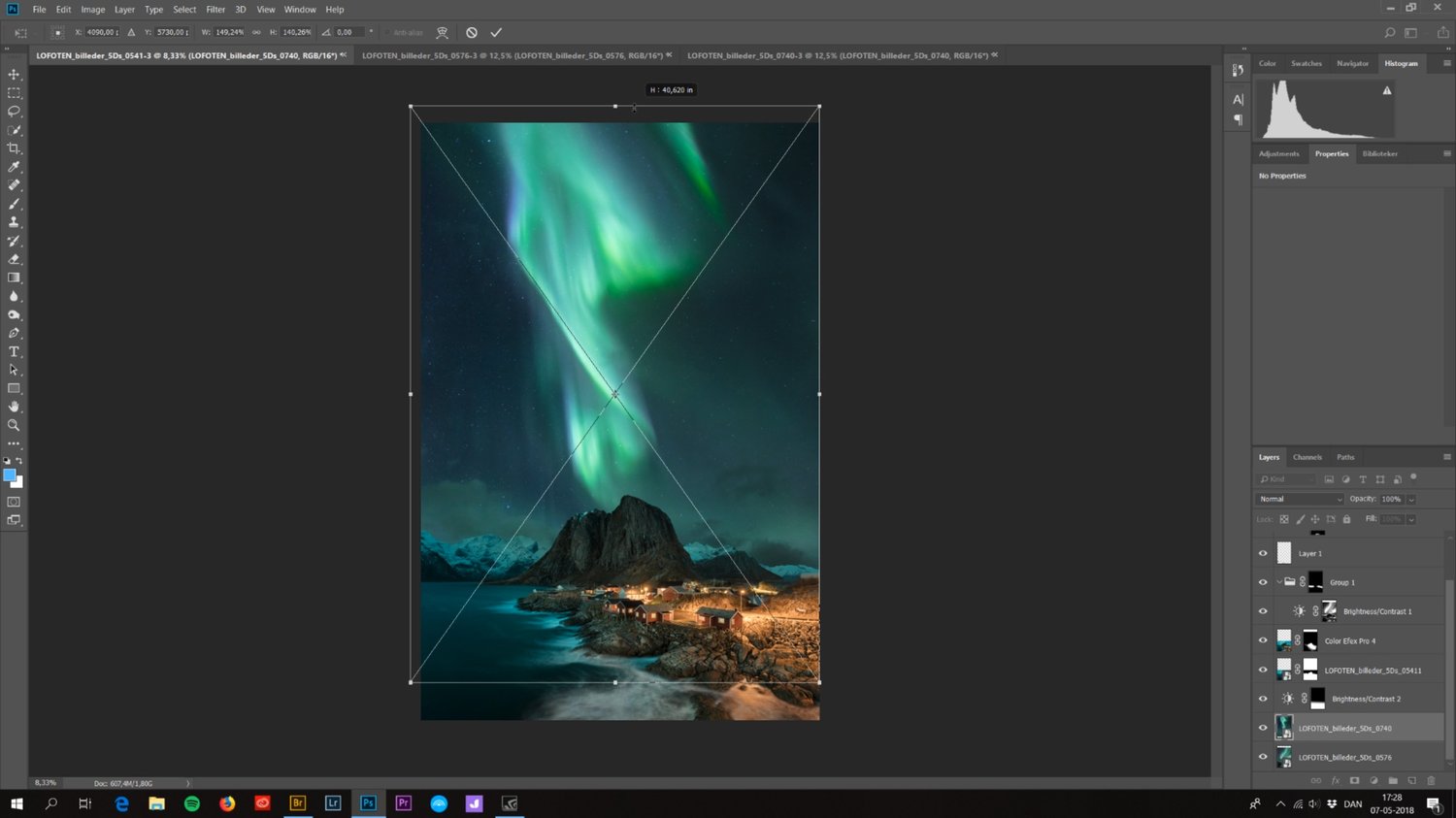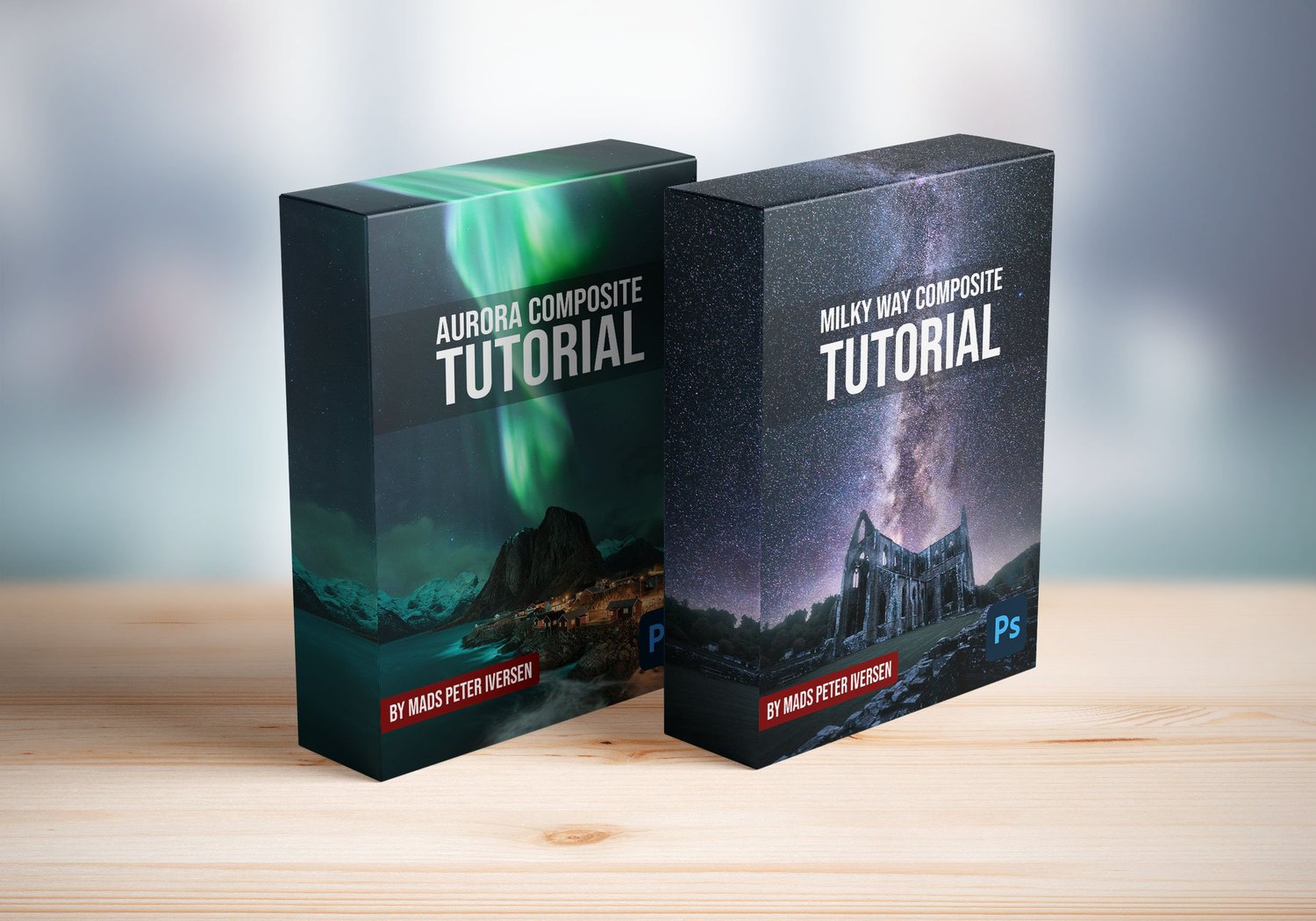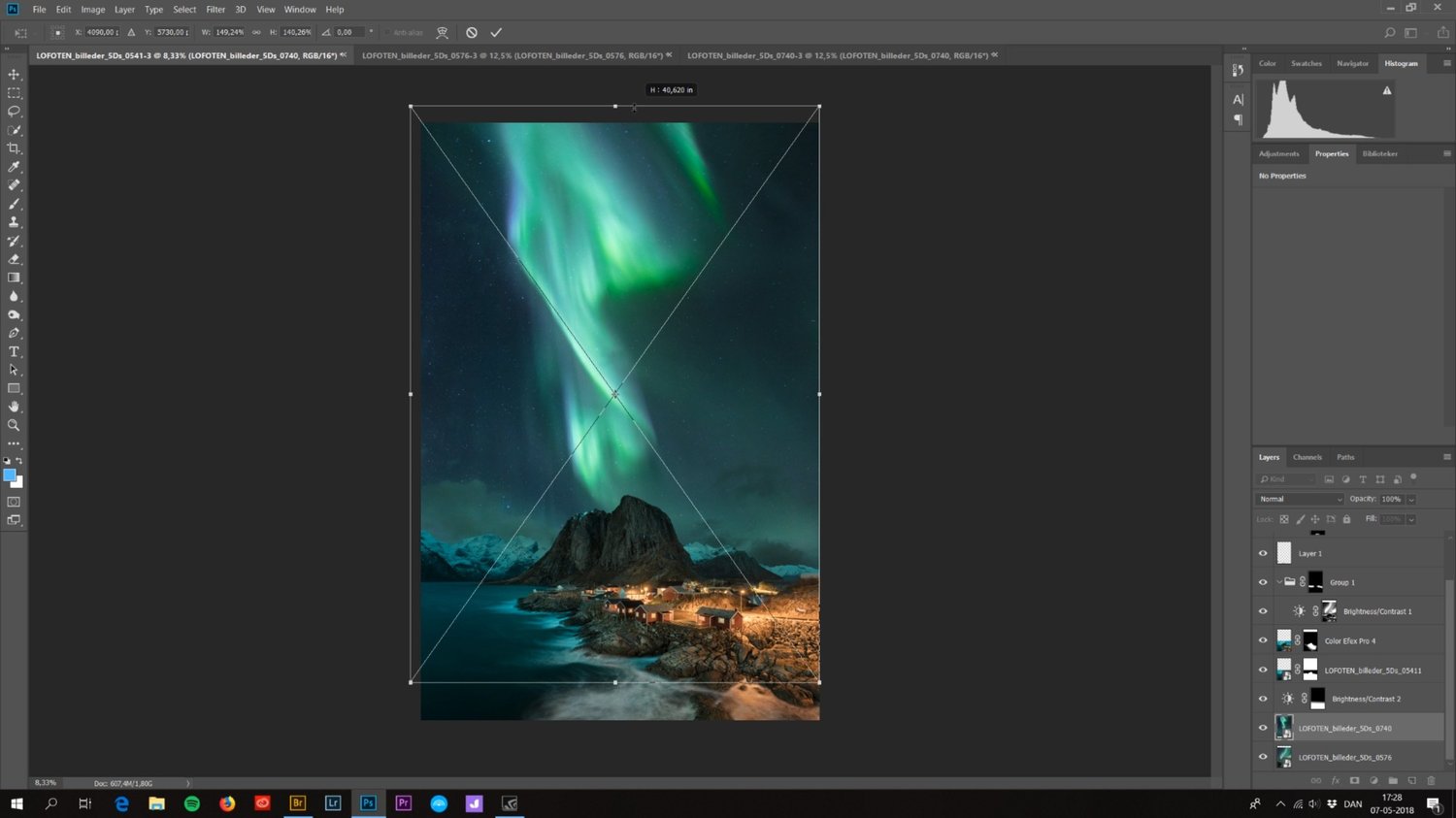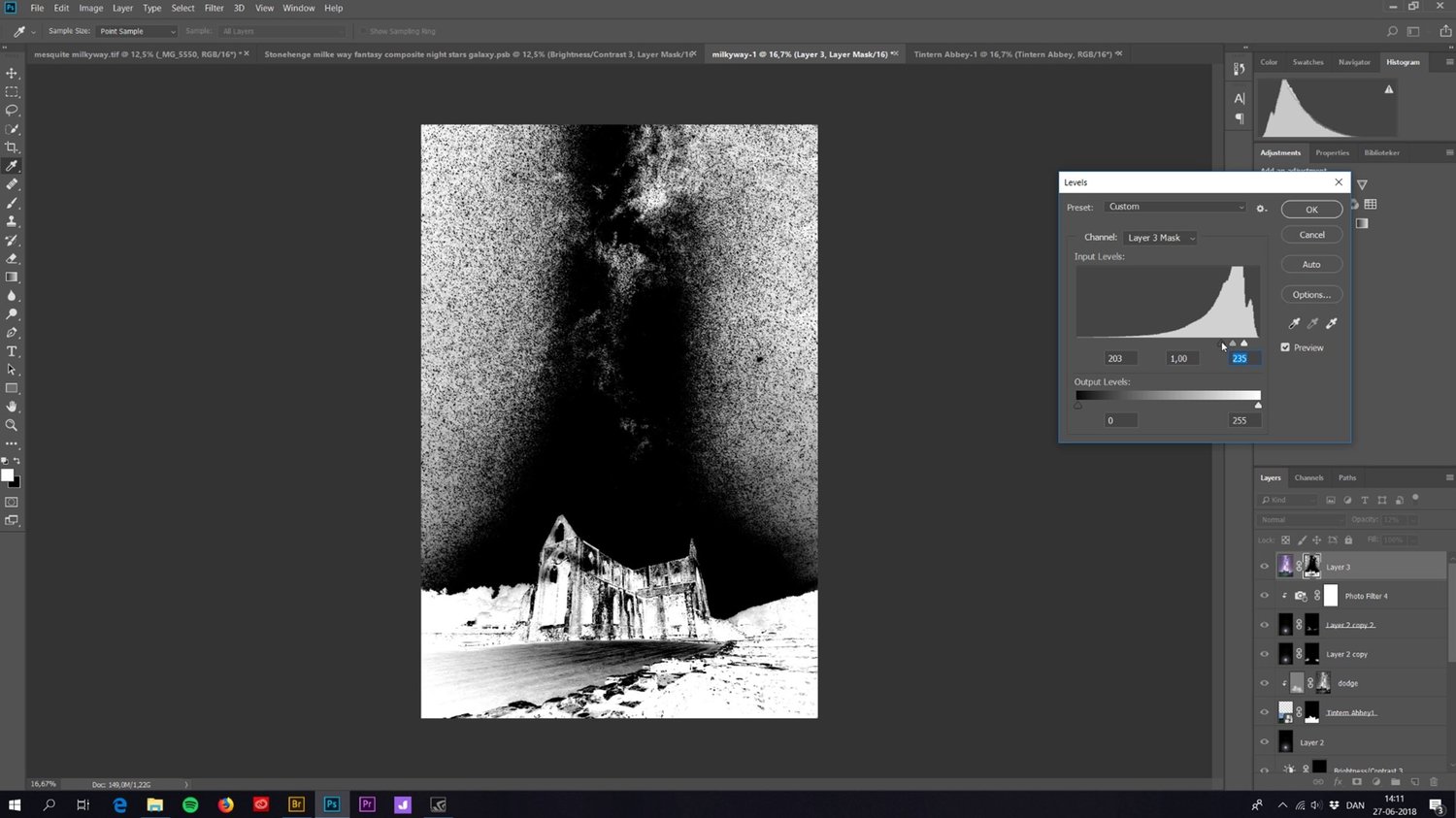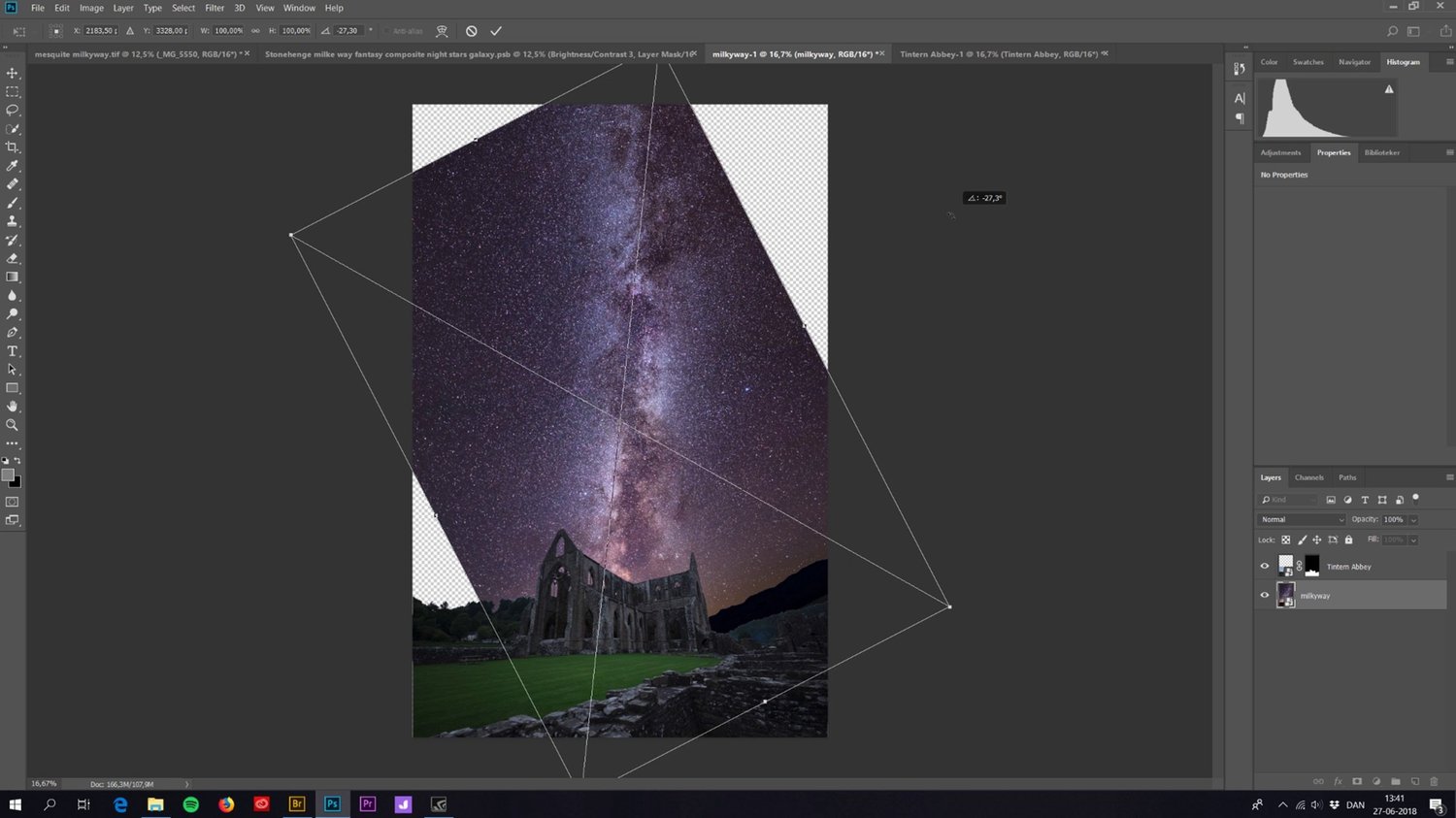Capture the majestic beauty of waterfalls with my new course, Mastering Waterfall Photography.
Waterfalls are one of the most stunning subjects in landscape photography, and in this course, I’ll show you how to capture their epic grandeur and ethereal beauty. Whether you're a seasoned photographer or just starting, this course will give you the tools and techniques you need to create breathtaking images.
What's Inside the Course?
This comprehensive course spans over 6 hours across 19 videos, packed with everything you need to know.
- Gear & Settings: I'll walk you through the essential equipment you’ll need, from cameras and tripods to filters. We'll dive into the best camera settings for waterfalls, including aperture, shutter speed, and ISO, and I'll share advanced techniques like long exposure, focus stacking, and even handheld long exposure.
- Creative Composition: Learn the most important composition tools to create dynamic, captivating waterfall photos.
- In-Field Case Studies: Join me on location for six different in-field never-before-seen case studies, where I tackle a wide range of waterfalls—from powerful, roaring cascades to subtle, S-curvy streams. You'll see my entire process for approaching and shooting in real time.
- Comprehensive Editing: Learn my full editing workflow in Adobe CameraRaw/Lightroom and Adobe Photoshop. I'll show you how I cull and select the best photos to edit, and then take you through six start-to-finish editing sessions. You'll master everything from adjusting colors and contrast to advanced techniques like blending multiple exposures to create the most impressive images. Plus, you’ll get the RAW files so you can follow along with me step-by-step.
- Bonus Content: As a special bonus, I’ve included an extra tutorial that shares even more editing techniques and showcases nine additional finished waterfall photos, giving you an even deeper look into my process.
Start Creating Stunning Waterfall Photos Today
I’m confident that by the end of this course, you’ll have the knowledge and skills to create images you’re truly proud of.
You can get the entire 6-hour, 19-video course for the low price of just $99 USD.
Ready to transform your photography? Click the link below to get the course now! Your support means the world to me and helps me continue to create new tutorials and free videos for everyone.
- I put a lot of time and effort into my work and ask you not to share the eBook with other people. Each purchase is personal.
- Charges will happen in USD, using an up-to-date exchange rate. Customers may incur an additional foreign transaction fee according to their cardmember agreement.
- Be aware that VAT based on your country's standard rate will be applied to the price.